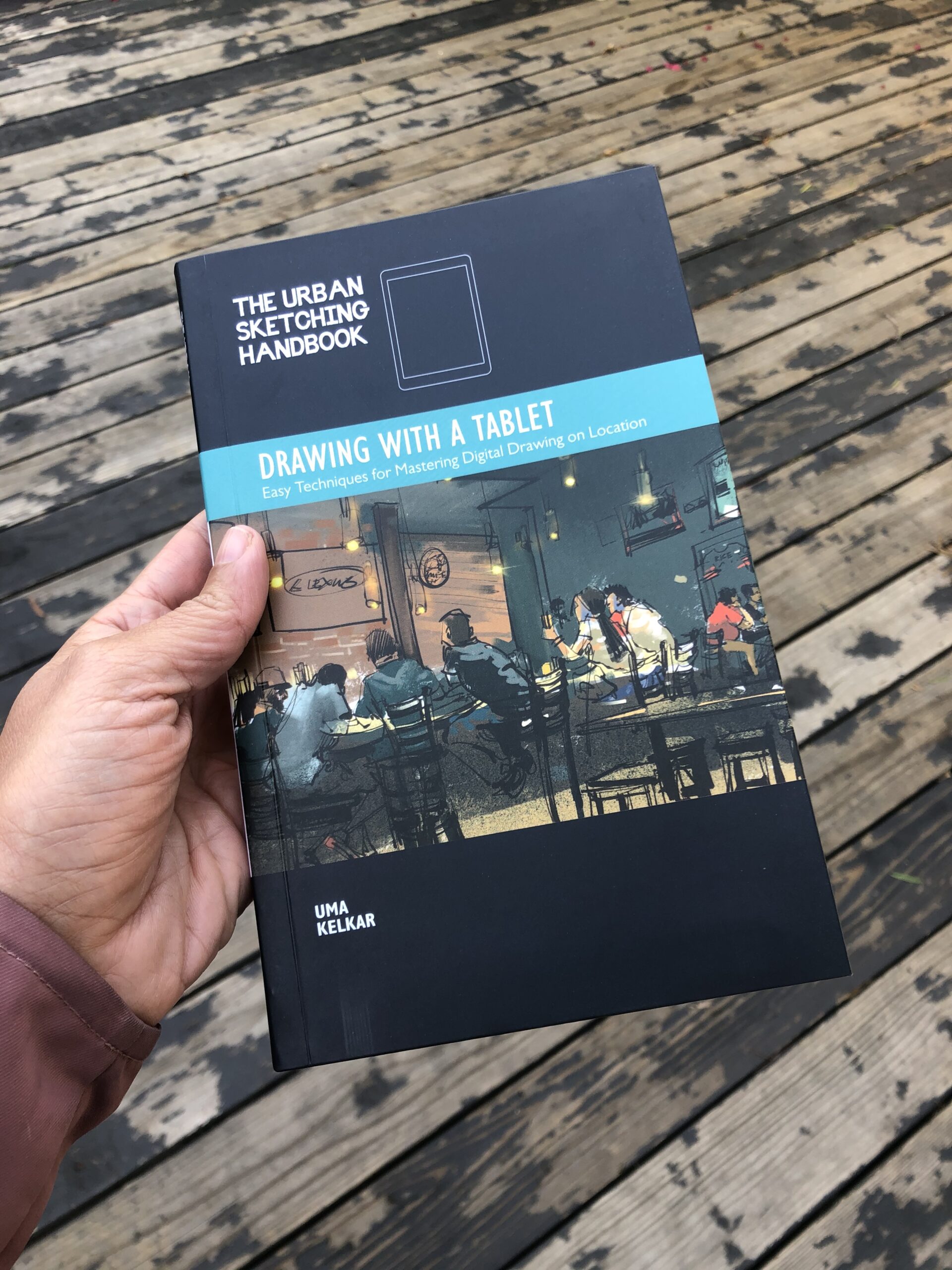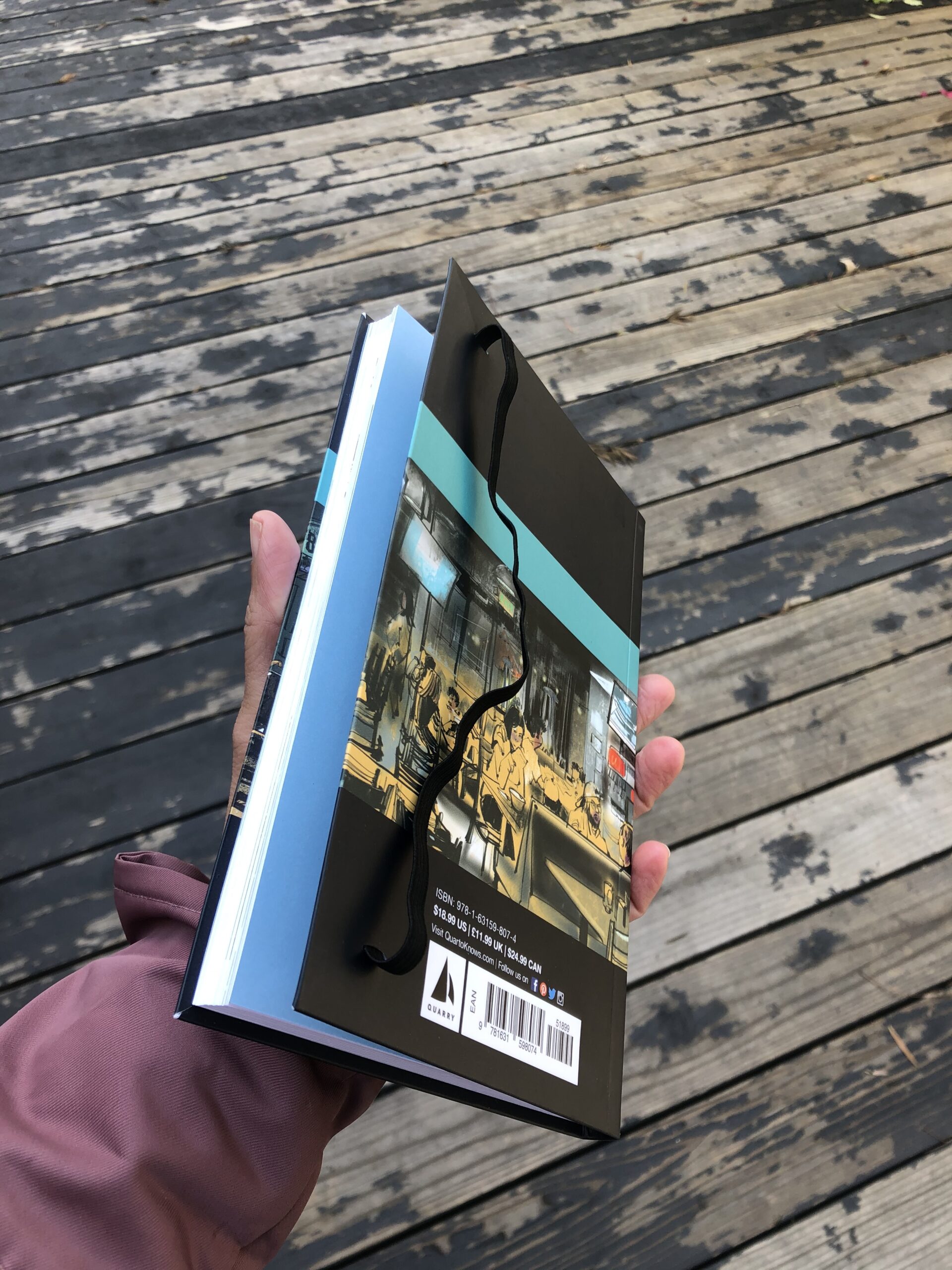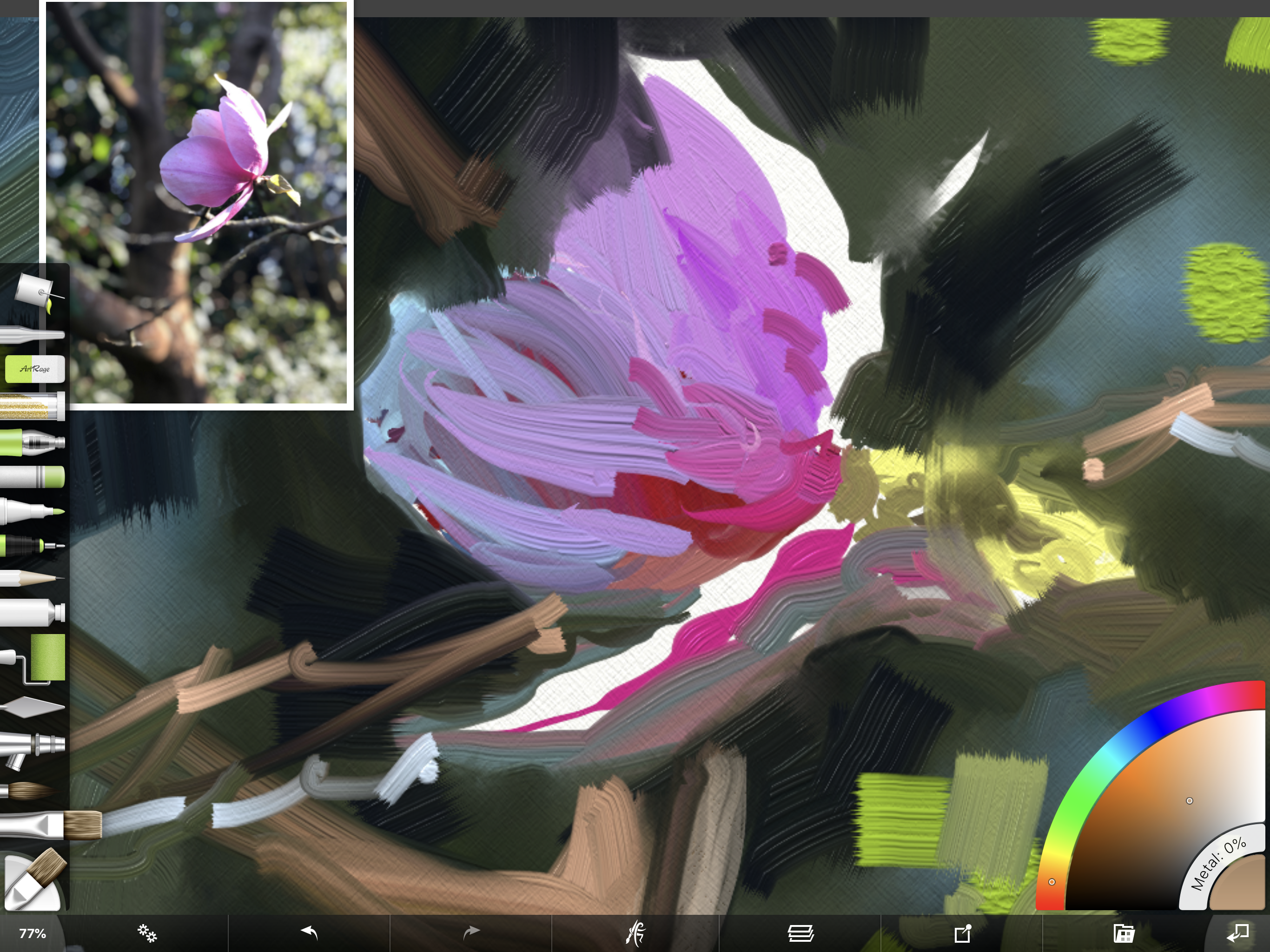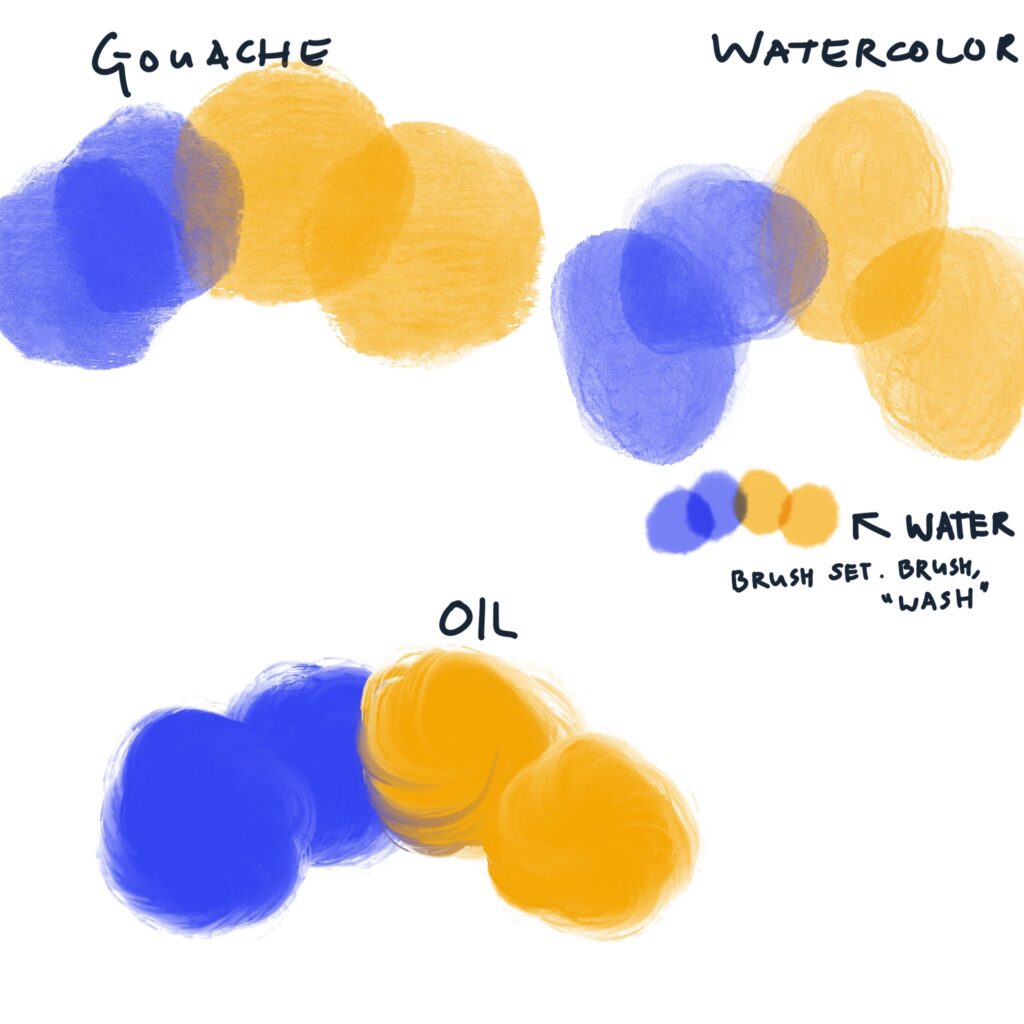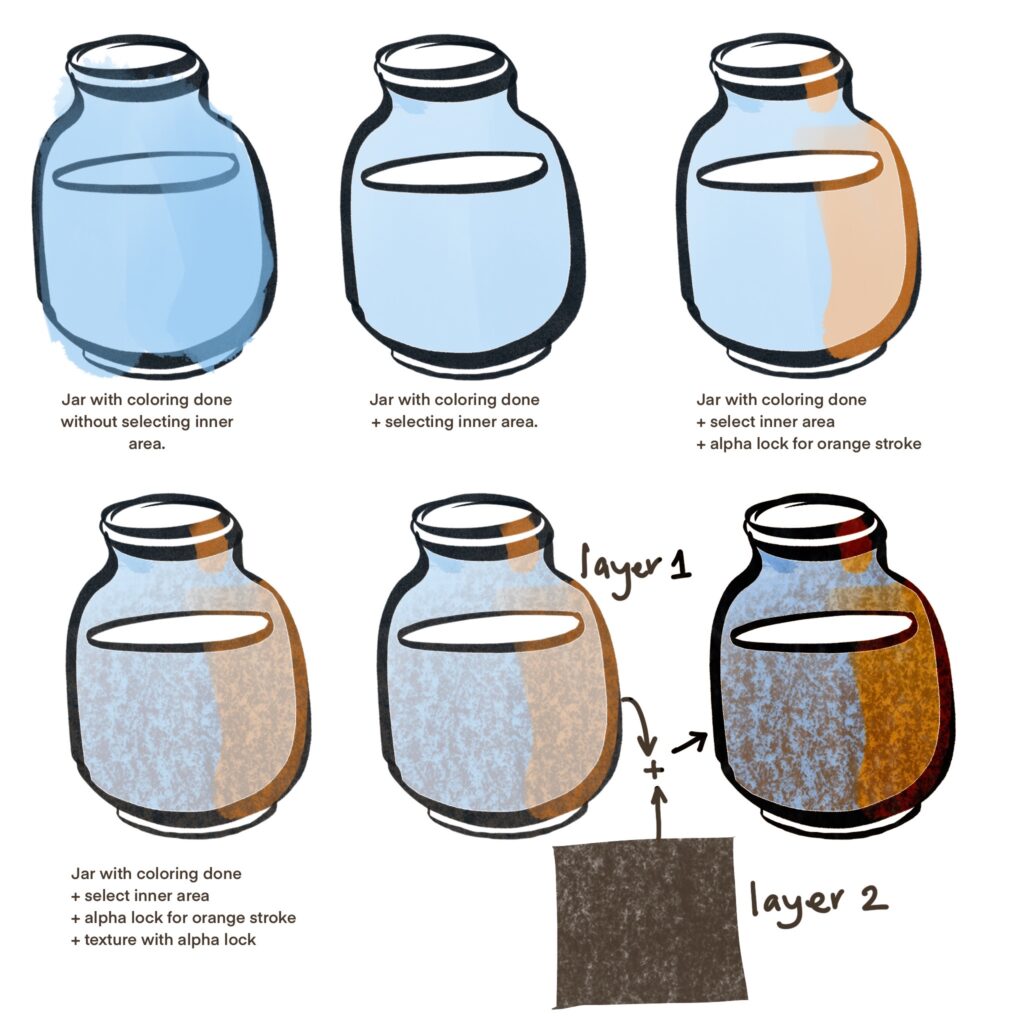I am the author of the first book on digital plein air drawing and painting. The book will help you cross the hurdle of transitioning (or adding to your tool set) legacy media to digital media on location.
The Urban Sketching Handbook is a small book so it cannot encompass being a manual as well as a drawing book. Its major aim is to lower the barrier to entry to this new medium – on the go digital art. This is a help-along website with links to scary world of manuals/Youtube but presented calmly without fanfare. If you’ve not ordered your book, you can buy it on Amazon or anywhere else books are sold.
BUY UMA’s BOOKThe words Key I, Key II follow the book’s index and stand for chapters Key I, Key II in the book.